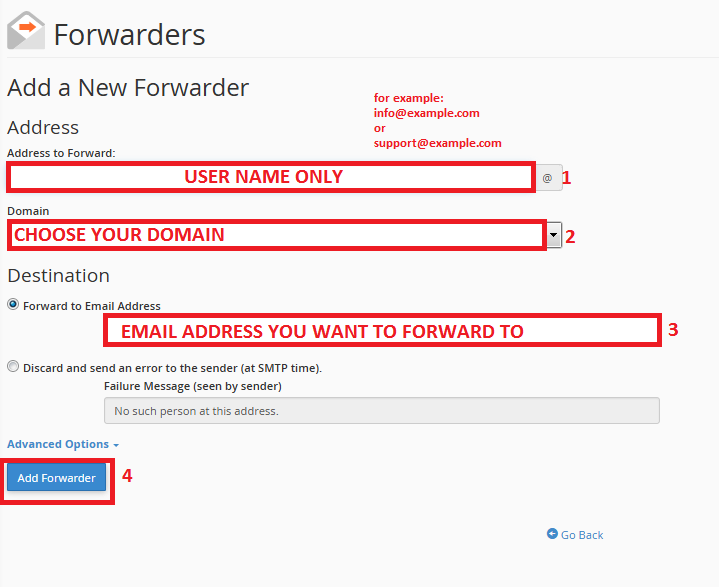Login to your CPanel
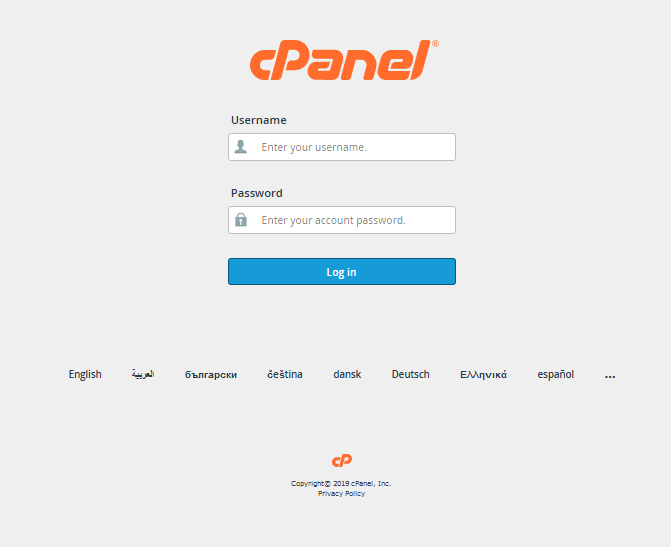
Go to Email Accounts
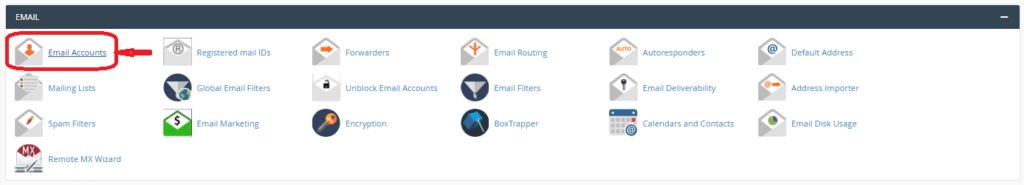
Click Create
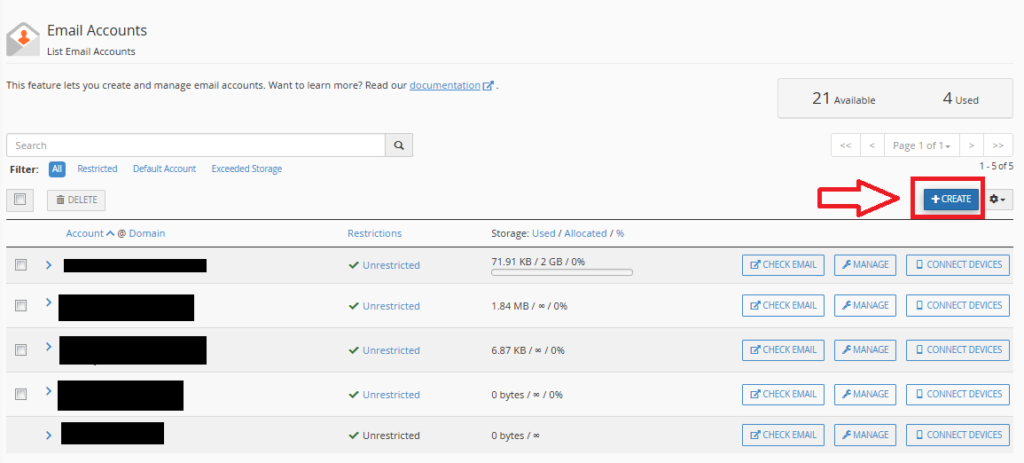
Insert your USER NAME ONLY, PASSWORD and check the unlimited option then, click create as shown in the picture below.
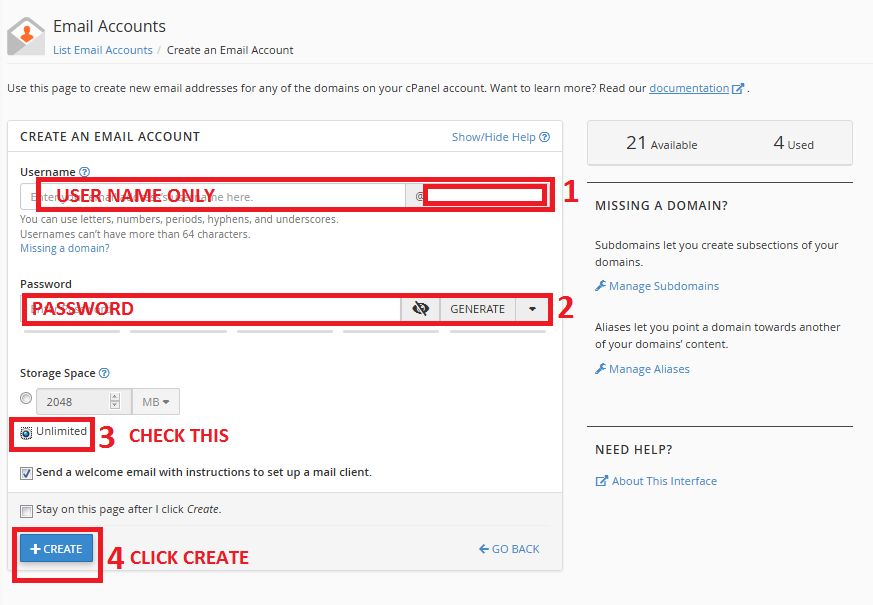
To create a forwarder email to your primary email account, click Forwarders
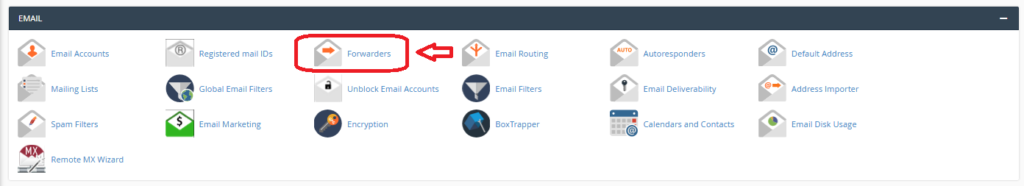
Click Add Forwarder
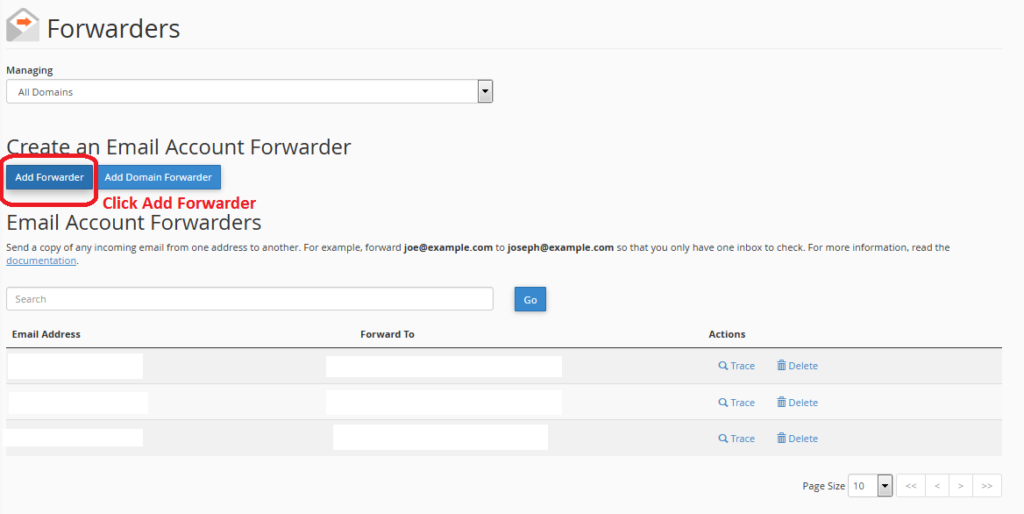
Insert the forwarder USER NAME only then, choose your domain name.
Then, insert the email address that you want to receive the forwarded email on. Then, Click Add Forwarder
Follow the steps as shown in the picture below: